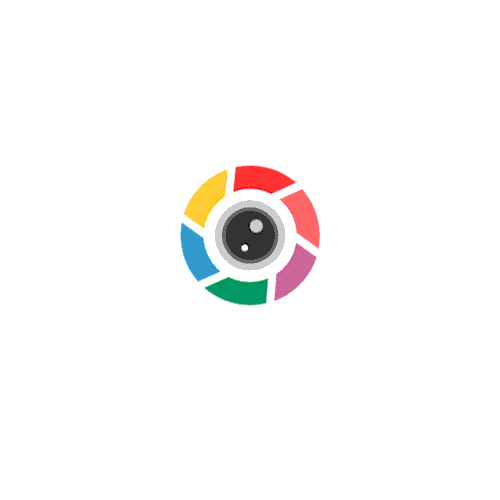- Photography
- March 30, 2023
- 0 Comments
Are you looking to revamp your professional image on LinkedIn? Your profile picture is often the first impression that potential employers, business partners, or clients have of you. So it’s crucial to ensure that it showcases your personality and professionalism. In this detailed guide, we’ll share five tips to take the best possible professional linkedin headshots. From lighting and angles to clothing choices and facial expressions, we’ve covered all the tips and tricks. So keep reading for a step-by-step guide on taking a professional headshot that will make you stand out on LinkedIn!
Why are Professional Linkedin Headshots Important?
A professional headshot is one of the essential tools on LinkedIn. It’s your chance to make a great first impression and stand out from the rest of the crowd.
Your profile photo is often the first thing people see when they visit your profile, so it’s essential to make sure it’s a good one. A professional linkedin headshot can help you show potential employers that you’re serious about your career & present yourself in the best light possible. It can also help build trust and credibility with potential clients or customers.
If you’re not 100% sure how to get started, below are some tips to help you take professional LinkedIn headshots:
- Choose a neutral background: A plain wall or simple background will help ensure the focus is on you, not your surroundings. Avoid busy patterns or bright colors that could distract from your photo.
- Get close to the camera: Getting closer to the camera will help fill up the frame and avoid having too much space in your photo. It also helps create a more personal connection with the viewers of your image.
- Use proper lighting: Good lighting is essential for any photography, including headshots. Position yourself near a window for natural light or invest in studio lighting equipment. Avoid harsh shadows by positioning the light source behind or to the side of you rather than directly in front of you.
What to Wear for Your Linkedin Headshot
When deciding what to wear for your professional headshot, it is essential to consider the impression you want to make. For example, consider wearing a suit or dress shirt if you want to be seen as knowledgeable and trustworthy. On the other hand, if you want to be seen as approachable and friendly, consider wearing a more casual outfit. No matter what you choose to wear, ensure your clothing is clean and wrinkle-free.
Lighting and Backdrop for Your Linkedin Headshot
Assuming you want the best LinkedIn headshots for your profile, there are a few things you should take into account when setting up your shot. Firstly, you’ll want to make sure the lighting is flattering. Natural light is always best, so if you can position yourself near a window with diffused light, that’s ideal. If not, you can set up your lighting using two lamps on either side of you at a 45-degree angle. The important thing is to avoid harsh shadows on your face by diffusing the light as much as possible.
As for the backdrop, again, simplicity is vital. A plain wall in a neutral color is best, as it won’t distract from your face. If you don’t have a suitable wall in your home or office, you can buy a collapsible backdrop for around $20-$30; that will do the trick nicely.
Posing Tips for Your Linkedin Headshot
When taking your LinkedIn headshot, it’s essential to keep a few things in mind to look your best. First and foremost, remember to smile! A genuine smile will go a long way in making you look approachable and likable. Secondly, keep your posture open – avoid crossing your arms or hunching over. Lastly, try to make eye contact with the camera – this will help create a connection with viewers of your headshot.
Where To Get Professional Linkedin Headshots
If you are looking for the best online place to get professional LinkedIn headshots, look no further than nyactorsheadshot.com. This website offers premium quality headshots that will help make you stand out from the crowd and give your profile a polished and professional appearance. The experienced photographer Paul Cunningham use state-of-the-art equipment to capture stunning photos that accurately reflect who you are and what you offer as an individual or businessperson.
Editing Your Linkedin Headshot
Editing your Linkedin headshot should be taken seriously, as it is often the first contact someone has with you and your professional network. If you want to make a good impression, having an attractive and professional photo is essential. Choosing a natural-looking background that does not draw attention away from yourself is crucial, as well as selecting clothing that fits within industry standards for the type of job you are looking for. Additionally, making sure your image looks crisp and clear will ensure people take notice when they view your profile. With careful consideration in choosing wardrobe options and backgrounds, editing can help create an impressive LinkedIn headshot!
Conclusion
Taking professional business headshots can significantly add credibility and professionalism to your profile. With the right equipment, knowledge of lighting, composition, and angles, and a good understanding of your own features and personality, you can easily take stunning headshots that will set you apart from other candidates. While practice makes perfect when it comes to photography, these five tips should get you started on creating beautiful and professional Linkedin headshots that will help give you an edge in your job search or career growth.
Posted by: nyactors